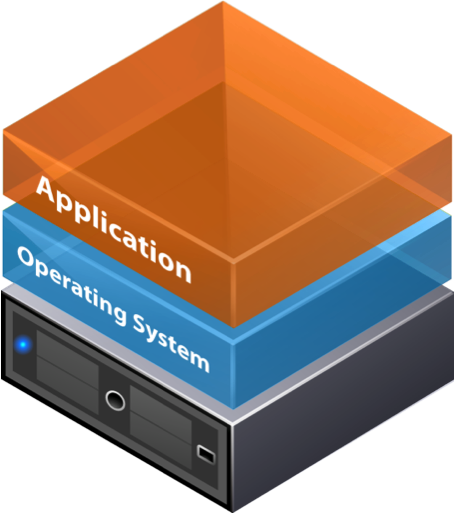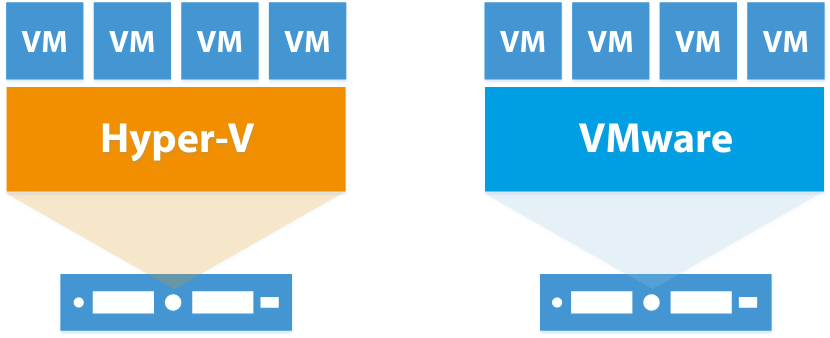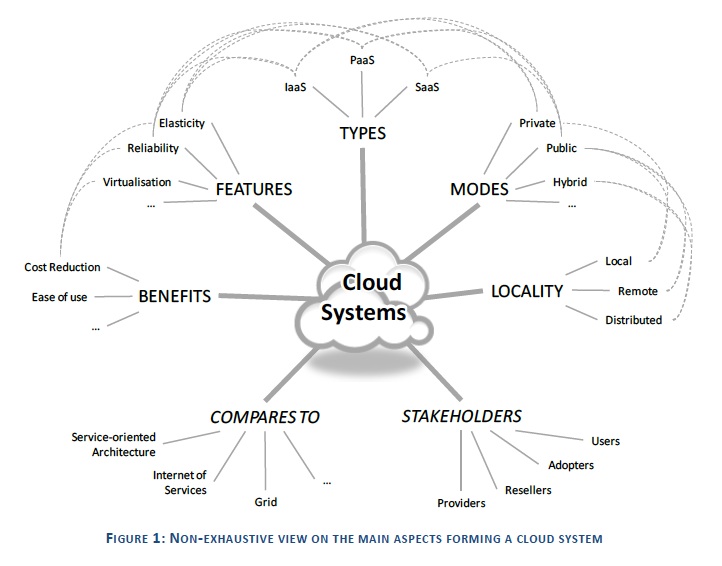When purchasing or selling a business, one largely overlooked procedure that is perhaps equally important as a financial and legal review (and often one effects the other) is a technology audit. This should be performed by a third party and never by the staff of the business to be audited – for obvious reasons. Most would agree that businesses rely heavily on computer systems to perform daily operations, so ignoring this vital part of the equation would be a mistake. Here I will discuss questions that should be asked and answered as part of the discovery process.
Step 1: Hardware
Taking inventory of technology assets such as PC hardware, printers, and network equation is the first step. How old is the hardware? Are all the systems different? Were they purchased at different times or all at once? Are they on a life cycle – and if so, are they reaching the end of that cycle? What kind of fault tolerance do the systems have? Are there proper backups? Is there a server? Is it being utilized efficiently? Is there a high failure rate of existing hardware? What network hardware supports the environment? Is it secure both physically and from the internet?
Step 2: Software
Software audits may be even more important and if rushed can be disastrous. Are all systems the same OS or is the environment mixed? Are they updated consistently with security patches? Are they protected by antivirus and antimalware systems? Does the business run behind a firewall? Is access to sensitive information limited to specific users or groups, or is information security loose and trusting? Is the server properly maintained? Is all the on-site software licensed correctly? This last question is especially important for mid-sized businesses that have experienced rapid growth, as they typically struggle to maintain IT compliance to match business expansion, and Microsoft notoriously audits these types of enterprises.
Step 3: Other Assets and Liabilities
Does the business in question have outstanding contracts or obligations to IT professionals? This goes hand in hand with a financial audit, but it should still bears mentioning. The business website, if applicable, should also be considered. Does it look good or is it abhorrently ugly (thus driving away potential clients)? Is it maintained properly? Does it adhere to modern web standards? Are their security risks associated with it (i.e. private client information accessible online)? Are there broken links or functions?
These are just a few examples of questions that should be asked when looking at a purchasing or taking over a business.
Even a short investigation will reveal a clearer picture of the true assets and liabilities involved, and can at the same time identify possible improvements and cost savings before acquisition.