Unless you’ve been living under a rock for the last couple of years, you’ll have heard of “Cloud Computing”, but recent studies have suggested as many as 40 percent of IT professionals are bewildered by the concept of Cloud Computing and its varied definitions. Advertisements say you want it. Big business agrees. But what is it and how can it help your business? Does it live up to the hype?
What Is Cloud Computing?
The simple truth is we’ve been using “Cloud Computing” or “software in the cloud” for years. In years past, if you as a business intended to use a web application, you were required to either purchase a server and deploy the application yourself, or alternatively rent hosting space from a web host and deploy the application there. Services such as Hotmail, Google Docs, Office Live, MobileMe and Flickr are examples of cloud software everyone has been using for years. What defines these is that you are not required to “own” any IT hardware or software to use them, but the information held therein is entirely your own. To host your own email services as a business, you must have the IT infrastructure and the know-how to use it. The same is true of services like Flickr which doubles as both an image-centric social network and also a “cloud storage” service, effectively backing up all of your images safely off-site. These technologies are a subset of Cloud Computing called SaaS or Software As A Service. I myself have my company email hosted by Google Apps which gives me the ability to access my own email with my own domain (@mcleanit.ca not @gmail.com) from any Gmail interface. This affords me the ability to have an inbox of up to 7.5 GB of inbox storage space at the time of this writing and frees up my precious web server storage space to do what it does best: serve and store web content.
Why Use The Cloud?
One analogy I’ve heard and think fits well is “if you only need milk, why buy a cow?”. The advantage of Cloud Computing and/or SaaS is that instead of purchasing, licensing and maintaining on-site servers and software, companies can cut serious expenses in those areas. Instead, applications are run and shared from a centralized location over the internet. Corporate data centers are dramatically underutilized with servers typically idle 85% of the time, but this is done to afford the potential of increases at peak times (such as the holiday season) so the system can handle unexpected surges of traffic. Cloud computing allows a business to pay only for what they use. When leveraged correctly, this can almost entirely offload the overhead costs involved in providing IT services to employees or clients. All that remains is the cost of the service.
In the example of Google Docs, this SaaS can theoretically replace the need for desktop applications such as Microsoft Office or OpenOffice, and has the added benefit of being accessible anywhere with an internet connection, as opposed to something stored locally on a work computer, which generally isn’t accessible remotely (unless made so by online storage SaaS such as DropBox). But Cloud Computing and SaaS don’t stop at desktop applications and remote storage. Service exist that encompass HR, billing and invoicing, CRMs (Customer Relationship Manager), employee training and web conferencing.
The other side of Cloud Computing is Utility Computing. Companies like Amazon, Sun Microsystems, and IBM, who offer storage and virtualized servers that IT departments can access on demand. These virtualized network devices are accessible via the Internet “Cloud” and integrate seamlessly inside your business network via VPN (Virtual Private Network). Other commoditized services include centralized firewall and centrally managed antivirus systems. With all the buzz going on, more services and utilities are going “to the cloud” all the time.
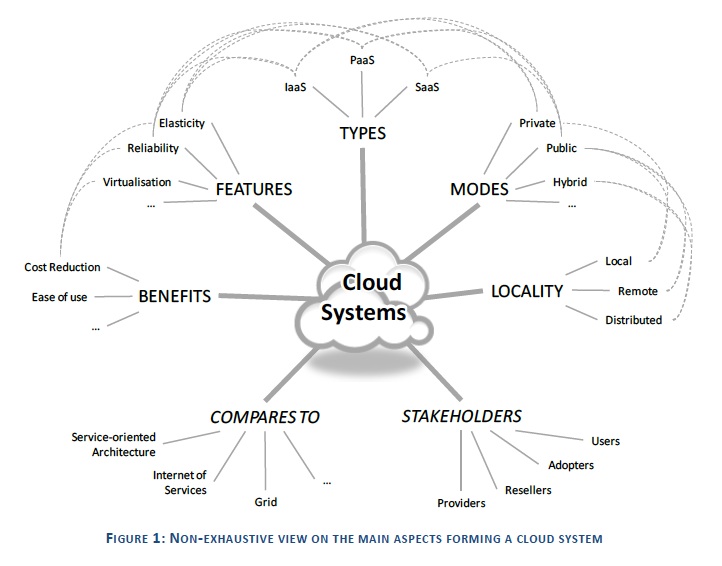
Why Might You Avoid The Cloud?
The marketing pitch and the fervor in which it is given would indicate these are simple turn-key business solutions, but they are certainly not appropriate in every case. The hype machine says “Lower your TCO and rollout time using Cloud Computing”. But the truth is, even as outsourced, virtualized utility IT infrastructure, the complexities of the technology don’t disappear simply because they are hosted “in the cloud”. A service as simple as email hosted and maintained by a company as big as Google can suffer disastrous mistakes. Less than two weeks ago, Google (by way of a software update and a bug therein) accidentally lost or deleted 150,000 email accounts (effecting less than 1% of Gmail users). It should be noted that Google had backups and restored the accounts and emails to all users but it took several days to do so. More advanced services have even more potential for similar issues.
Of course, hosting this infrastructure internal to your enterprise has the same potential for issues but there is a large perceptive difference between being internally responsible for mistakes, and being let down by an outside service provider. Businesses are inherently more forgiving of themselves than to outside service providers.
Furthermore, many SaaS products still require an “Administrator” who can hold certifications to maintain the service. But when new features are released, administrators are forced to re-certify with an exam, and this can happen 3-4 times a year! In fact the push for Cloud Computing and SaaS is increasing the sophistication of systems because of all the underlying technologies required to integrate it seamlessly with existing infrastructure.
Is Cloud Computing Right For You?
All businesses are different and of course so are their needs. A local service business may not benefit from cloud-based firewalls or virtualized server clusters as a large enterprise might, but perhaps a hosted email solution or online invoicing systems are simple and viable service options. As always business requirements will dictate whether Cloud Computing is right for you.
Image courtesy of centralasian
The cloud issue is confusing, i have tried to understand it but it makes my brain too blast..
Right but what all people forget about using the so called cloud, is that you do not own anything you send anymore. Actually all of them have full access to your documents and stuff you put on the cloud. They also make to clear in their rules ” we can use any information you provided including documents, pictures,paswords,where you are, what you do or not do, how much you do anything and when you do it, and best of all whatever you send to us is ours” that is the scary part. Yes i also used gmail and others but i am slowly fading out as much of the so called cloud as possible. No linked in, facebook, twitter, skype i killed them all.
So what they got about me was fake for about 98% anyway ;)
Because i do not want them to use anything i made or used.