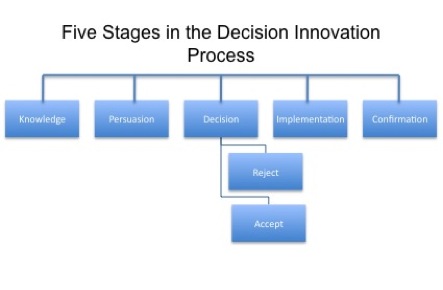I’ve planned for some time to write a series of blog posts featuring the IT tool kit and apps I have at my disposal. Apparently today is the day I start.
To start things off, I’m going to take my cues from Ric Chapman over at Technibble.com and name the tools that keep me mobile.
Being über mobile wasn’t a conscious decision, it was a reaction to the market demand as I saw it. There are two main types of technology support service: drop-off and on-site. If you have a computer at home, it’s not generally seen as too much of a hassle to unplug everything and take it to a service depot. A busy office doesn’t necessarily have the same luxury of time or manpower. One computer out of commission costs them significant productivity. Assigning someone to drop off a computer at a tech shop and pick it up again only compounds the issue. Worse, if the issue is widespread as with network issues, it’s not something you can pack into your car and drive somewhere.
So I resolved to give businesses the white glove treatment (as opposed to the rubber glove). Complimentary pick up, drop off; active on site and remote support.
So without further delay, here is part 1 of my IT tool kit feature, What’s In The Bag
Hardware
I’d discovered Kato through ThinkGeek but purchased directly from the Hazard 4 website. The best part about it was the adaptability of it, and that there were dedicated pockets for both a tablet and a netbook. Specifically, it was said to accommodate the iPad and an 11″ MacBook Air perfectly. And so it does. So integral to my mobility is this bag, that I choose many tools based solely on whether they will fit inside.
Some of my colleagues highly recommend a larger camera bag which has greater capacity for more tools, but for the purposes of mobility, less is more.
 Mid-2012 Apple MacBook Air 11″
Mid-2012 Apple MacBook Air 11″
This is my first MacBook, but not my first Mac. My previous (and only) two laptops were an Asus W3V, followed by a Dell XPS M1530. What I took away from my experiences with both models (and from all the laptops I serviced in the line of duty) was that laptops don’t live long and most aren’t very well made. Hauling around a laptop as one often does in my line of work, I learned quickly that holding it wrong could produce some frightening crackling sounds due to shoddy plastic flexing. So when I had opportunity to buy the famed aluminum unibody notebook, I took it and I’ve been completely satisfied by the result. This despite the fact that many of the tools I came to rely on were Windows only. That said, I’ve never been left wanting, and the tools I use now vastly outperform the ones I once used. Within days of getting it, a friend was admiring it and accidentally dropped it on hardwood — not even a scratch on it.
I chose the MacBook Air 11″ due to the ultra portability and was also influenced by the fact that it fit perfectly inside Hazard 4’s “Kato”. It’s also impossibly light. I can comfortably hold it with a couple of fingers. The one addition I made when ordering was to add 8GB of RAM, which in hindsight was a wise investment.
 Apple iPhone 5
Apple iPhone 5
My first smartphone was a Blackberry Curve, but not by choice. I’d wanted an iPhone at the time, and when my contract was up, I picked up an iPhone 4 and later the iPhone 5. Why the iPhone? Several reasons. I like the uniformity. An iPhone is an iPhone. From model to model, I can know where the settings are and how to work them. Some argue that Apple’s devices are too restrictive, but to me that just makes them easier to work with. Harder to break. Not true of the Blackberry and certainly not of any Android phone. Don’t get me started about the Android. The only other smartphone OS I would consider would be the Windows phone. I like the direction Microsoft took, and they’re pretty slick.
The LTE on the iPhone 5 is actually faster than my home internet connection, if you can believe it. Bluetooth and WiFi tethering provide access to the internet on the rest of my devices.
I also use the camera extensively to capture things like serial numbers, error codes, and wiring to aid in technical documentation.
 Plantronics Voyager Pro HD
Plantronics Voyager Pro HD
The most recent addition to my mobile toolset, this is one of two Bluetooth hands-free devices that I use regularly. My old earpiece was Motorola H500, but when I turned my head it would flop around too much. The Voyager fits comfortably in my ear, and as Ric said of the Voyager Legend model in his mobile IT tool kit feature, it pretty much destroys the competition.
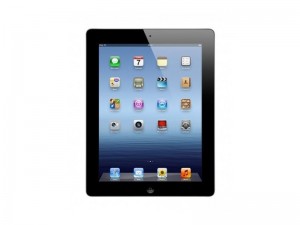 Apple iPad (3rd Gen)
Apple iPad (3rd Gen)
You may be sensing a theme here. I used to loathe Apple fanboys. It was a factor that held me back from having an Apple desktop for years. I was afraid I would become one of those smug “I’m a Mac” guys that nobody can stand. Say what you will about Apple, but they make a solid, trendsetting product.
At first, most mobile tools I used were available for the iPhone. At one point, though, the small (but beautifully crisp) display became too much of a burden. So in came the iPad. A few months more of this, though, and my Dell XPS M1530 packed it in, which was when I bought the MacBook Air.
I was told that once I bought the Air, I’d never use the iPad again, but this turned out to be patently untrue. Each have their distinct uses and are a vital part of my toolset.
I received this kit along with something I purchased for my Mac Mini. For a “bonus” kit, it’s amazing how much it covers. Standard bits, Torx, and even the super-rare tri-wing bit common in Wii consoles, with this kit I can open almost anything. It’s also the most compact kit I’ve encountered to date. As much as I’ve used it, I’ve miraculously managed not to lose any of the bits!
TechLite Lumen Master TE116
Crawling under desks and inside dim wiring closets is great and all, but even better with a good quality flashlight. I scored 3 of these babies at Costco for about $8 apiece.
Hardware deployments invariably start with sealed boxes. In a bind, I’ll sometimes MacGuyver myself tools using paper clips or keys, but nothing speeds up unboxing like a tanto style knife. Except maybe a box cutter. But box cutters are only really good for cutting boxes. And maybe crafts. This bad boy is also ready to cut through seat belts in an emergency. For a computer guy, I use this a ton. There’s a spot on the Kato bag that it fits in perfectly, and my jeans have a great spot for it too.
I picked this up in response to all the presentations I attended (and performed) where the source was a laptop or iPad. Presenters came so prepared with multimedia content, but remembered only to bring the projector, and relied solely on the internal speakers to fill the room. Big mistake. Tablet and laptop speakers are better than nothing, but barely. This is a compact stereo speaker system that plugs in via the headphone jack and can easily fill a medium-sized room.
 Western Digital 500 GB My Passport
Western Digital 500 GB My Passport
I get called to businesses in response to emergencies, some of which are data related. If I suspect an impending system failure, I can plug this in and get a backup going right away. There are larger capacities available, but so far I find 500GB suits me just fine. The new models are USB3, and the best feature is that it both communicates and is powered by the same single USB cable. No fiddling with extra wires or open power sockets required!
Corsair Flash Voyager Mini 32GB
Although technically not “in the bag”, this little guy is a huge part of my ability to be mobile, and a vital part of my IT tool kit. Loads of storage space, it’s rubber, shock-proof, hooks to my key ring, and the best part is, there’s no lid to lose! This is the issue I have with many other flash drives, including other offerings from Corsair. This key contains the majority of the software I use on-site.
Up next in Part II – the software I use on-the-go.